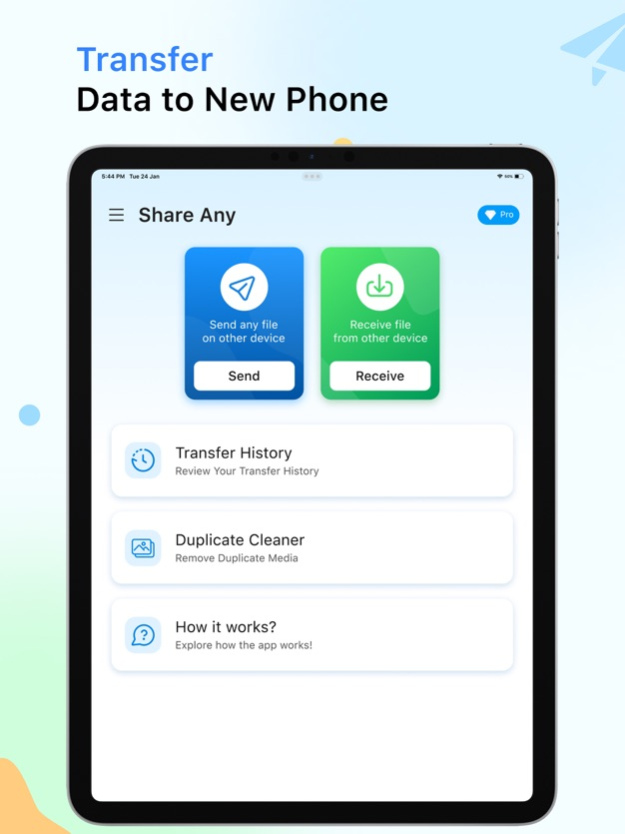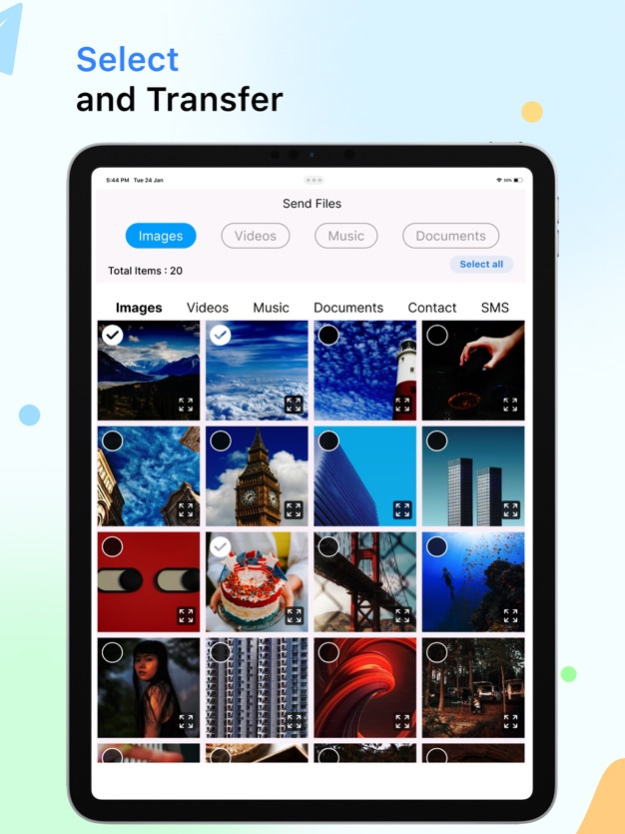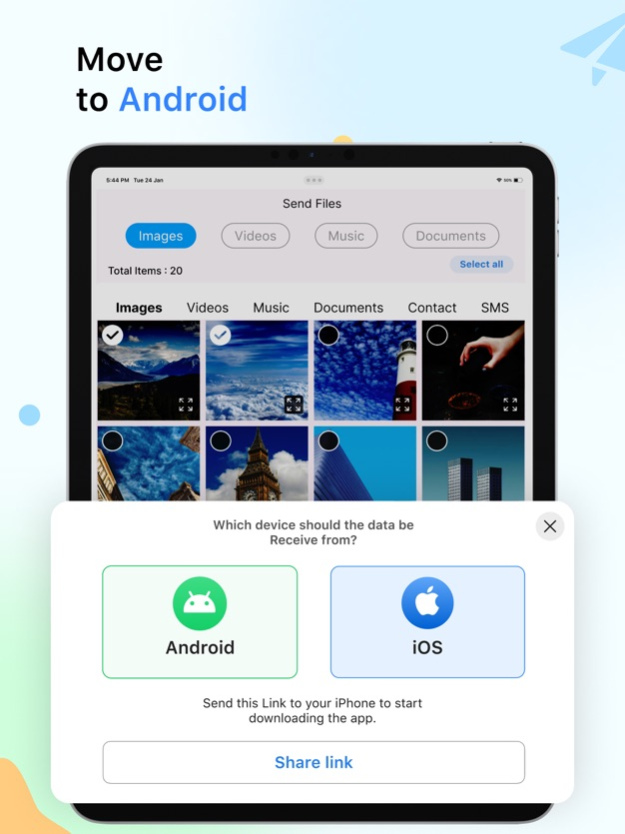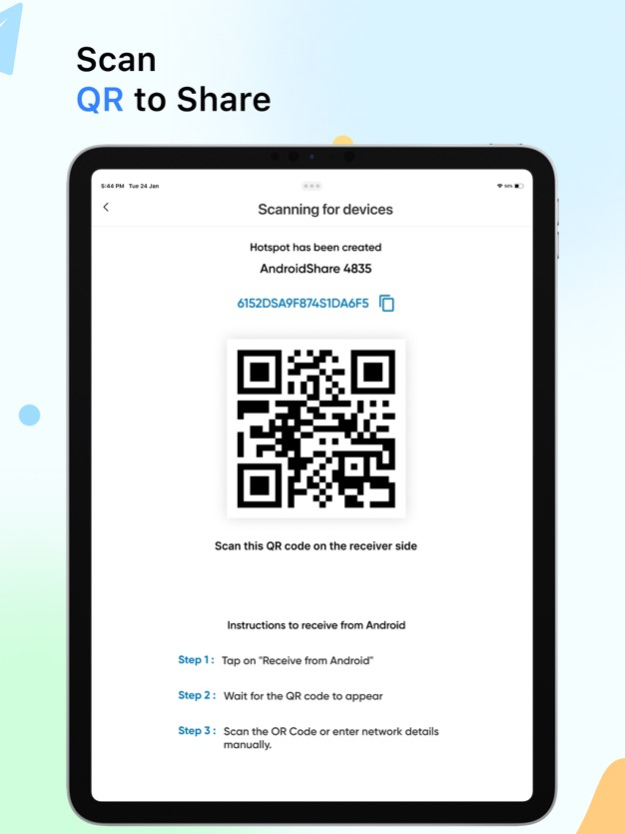ShareAny: Smart File Sharing 3.0
Free Version
Publisher Description
ShareAny - Phone Switch app helps you to share data from one phone to another. You can easily share files & data even with the cross platform phones.
SHAREany lets you securely transfer files & data between different devices(iPhones, iPad, or computers) regardless of the operating system. Share files without limits.
With SHAREany - Phone Switch app you can clone your phone & complete data from one device to another. You can copy the same data from one device to another even with cross-platform sharing.
SHAREany is a truly global file-sharing app that also supports cross-platform sharing. Share your favorite movies, music, videos, apps, & documents with anyone in any corner of the world.
Security & Privacy
Data protection & privacy are two things we take very seriously. The files shared on SHAREany are encrypted and are only temporarily stored on our secure web servers. These files cannot be decrypted or read by anyone, including us. And they will get deleted from our servers automatically after some time or if the sender deletes the sharing link themselves.
The receiver can access the shared files if provided with the 6-digit-key by the sender or by scanning the QR code on the sender's device. These codes will also expire automatically after a while. We do not share user information with third-party in any shape or form.
How to send files?
- Hit "Send" and select the files you wish to transfer.
- A secure QR code and key will appear.
- Either share this key with the receiver or ask the receiver to scan the QR Code with their device.
How to receive files?
- Simply hit "Receive" and either enter the key or scan the QR code on the sender's device to start the download.
- You can find all your received files inside the "Received Files" section.
Note:
Since SHAREany is an internet-based service, both the sender & receiver must be connected to the internet to share files. We would advise users to share large files only through WiFi in most cases when mobile data is limited.
Why go Pro?
- In-app ADS will be removed for the length of the plan.
- You will have access to the restriction free app.
Info we collect from you
We collect some aggregated and anonymized data to help us to identify problems related to our app performance and updates.
Some of the data we collect
- Device-specific information such as device model, OS version being used. This provides knowledge of how our application is being used so we can improve the user experience and the app itself.
- We collect anonymized data such as statistics, analytics, insights about your activity in order to provide you a reliable and high-quality experience.
Premium Plans
Length & Price
Monthly - $9.99/month
Yearly - $29.99/year
Subscription Info
- The user can cancel their subscription at any time by going into iTunes and App Store Apple ID Settings.
- All prices include applicable local sales taxes.
- Payment will be charged to your iTunes Account after confirmation of purchase.
- Subscription automatically renews at least 24-hours before the end of the current period.
Privacy Policy & Terms of Use
Terms of use: https://m24apps.com/shareany/terms-and-conditions.php
Privacy Policy: https://m24apps.com/shareany/privacy-policy.php
Oct 27, 2023
Version 3.0
Enhanced app UI and features
Fixed App Crash
Fixed App Bugs
About ShareAny: Smart File Sharing
ShareAny: Smart File Sharing is a free app for iOS published in the System Maintenance list of apps, part of System Utilities.
The company that develops ShareAny: Smart File Sharing is Rajeev kumar. The latest version released by its developer is 3.0.
To install ShareAny: Smart File Sharing on your iOS device, just click the green Continue To App button above to start the installation process. The app is listed on our website since 2023-10-27 and was downloaded 1 times. We have already checked if the download link is safe, however for your own protection we recommend that you scan the downloaded app with your antivirus. Your antivirus may detect the ShareAny: Smart File Sharing as malware if the download link is broken.
How to install ShareAny: Smart File Sharing on your iOS device:
- Click on the Continue To App button on our website. This will redirect you to the App Store.
- Once the ShareAny: Smart File Sharing is shown in the iTunes listing of your iOS device, you can start its download and installation. Tap on the GET button to the right of the app to start downloading it.
- If you are not logged-in the iOS appstore app, you'll be prompted for your your Apple ID and/or password.
- After ShareAny: Smart File Sharing is downloaded, you'll see an INSTALL button to the right. Tap on it to start the actual installation of the iOS app.
- Once installation is finished you can tap on the OPEN button to start it. Its icon will also be added to your device home screen.